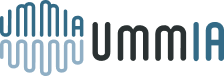view page in spanish
¡Welcome to UmmIA!

What's Ummia?
A new way of teaching with UmmIA
UmmIA accompanies you every step of the way, helping you plan lessons, create activities, and accurately assess. With artificial intelligence at your service, you’ll have more time for what really matters: inspiring and educating.
- UmmIA is your new ally for planning, creating, and teaching with greater freedom, creativity, and purpose.
- UmmIA is an artificial intelligence tool designed especially for teachers.
- It accompanies you every day so you can focus on what matters most: teaching better.
With UmmIA you can:
- Generate custom lesson plans in minutes.
- Create activities, assessments, and resources aligned with your curriculum.
- Receive pedagogical ideas designed for your students.
- Innovate without complications: you decide, UmmIA supports you.
FAQ's
UmmIA is a platform designed to make artificial intelligence your best ally during the school year. It offers more than 24 applications organized into five categories to actively plan lessons, enrich classroom work, assess and provide feedback on learning, support management and communication, and encourage teacher professional development.
Strengthening the professional role of teachers: UmmIA promotes co-creation processes, where artificial intelligence supports teachers without replacing their experience or professional judgment.
Designing exceptional learning experiences: The platform is designed to enhance active learning methodologies.
Saving time: UmmIA uses artificial intelligence to analyze learning objectives and the educational context, automatically generating aligned projects and resources.
UmmIA is based on deep learning, an approach that promotes meaningful understanding and the practical application of knowledge. It is also informed by the Learning Sciences, integrating discoveries from disciplines such as neuroscience, cognitive psychology, and pedagogy.
If you received an email with the subject line “Welcome to Ummia” and have a Gmail account, you can log in to the platform by clicking “Sign in with Google.”
You can also access it as follows:
Click on the link we sent you by email.
Enter the credentials we sent you (your username and password) and be prepared to change it to something only you know (no, “123456”!)
If you have any problems logging in or have any questions about using the platform, don’t hesitate to contact us by clicking “Help” at the bottom right of the login page.
If you ever need help or have questions about how to use the platform, we’re here to support you! Within the UmmIA platform, you’ll find the “Help” button located at the bottom right of the page. This space is designed to provide you with quick and effective support.
Some of the options you can find there include:
Screenshots: If you’re having trouble viewing something or want to report an error, you can capture the screenshot and send it directly to the support team.
File uploads: If you need to share a file so we can better assist you, you can easily attach it.
Generative AI can occasionally generate incorrect or inaccurate information, known as “hallucinations.” This occurs because AI bases its responses on patterns and previous data, but doesn’t always verify their accuracy. Therefore, it’s essential that teachers carefully review the generated content before using it in class. At ummAI, we are constantly improving our models to minimize these instances and ensure the content is as reliable as possible.
Learn step by step
How do I get started?
Take control of your teaching with artificial intelligence and discover new possibilities.
Step 1
How to Login?
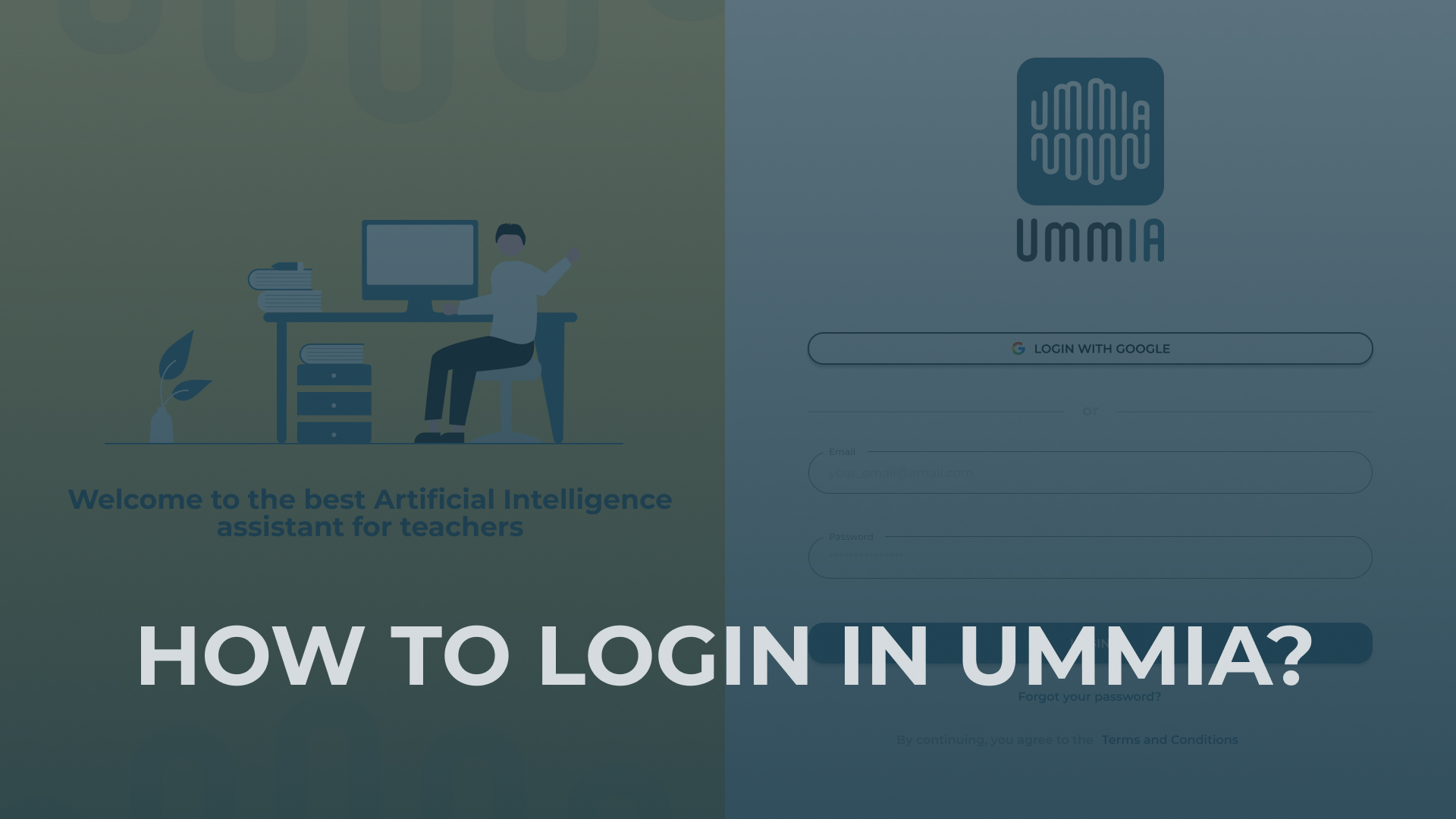
Step 2
How does UmmiA work?
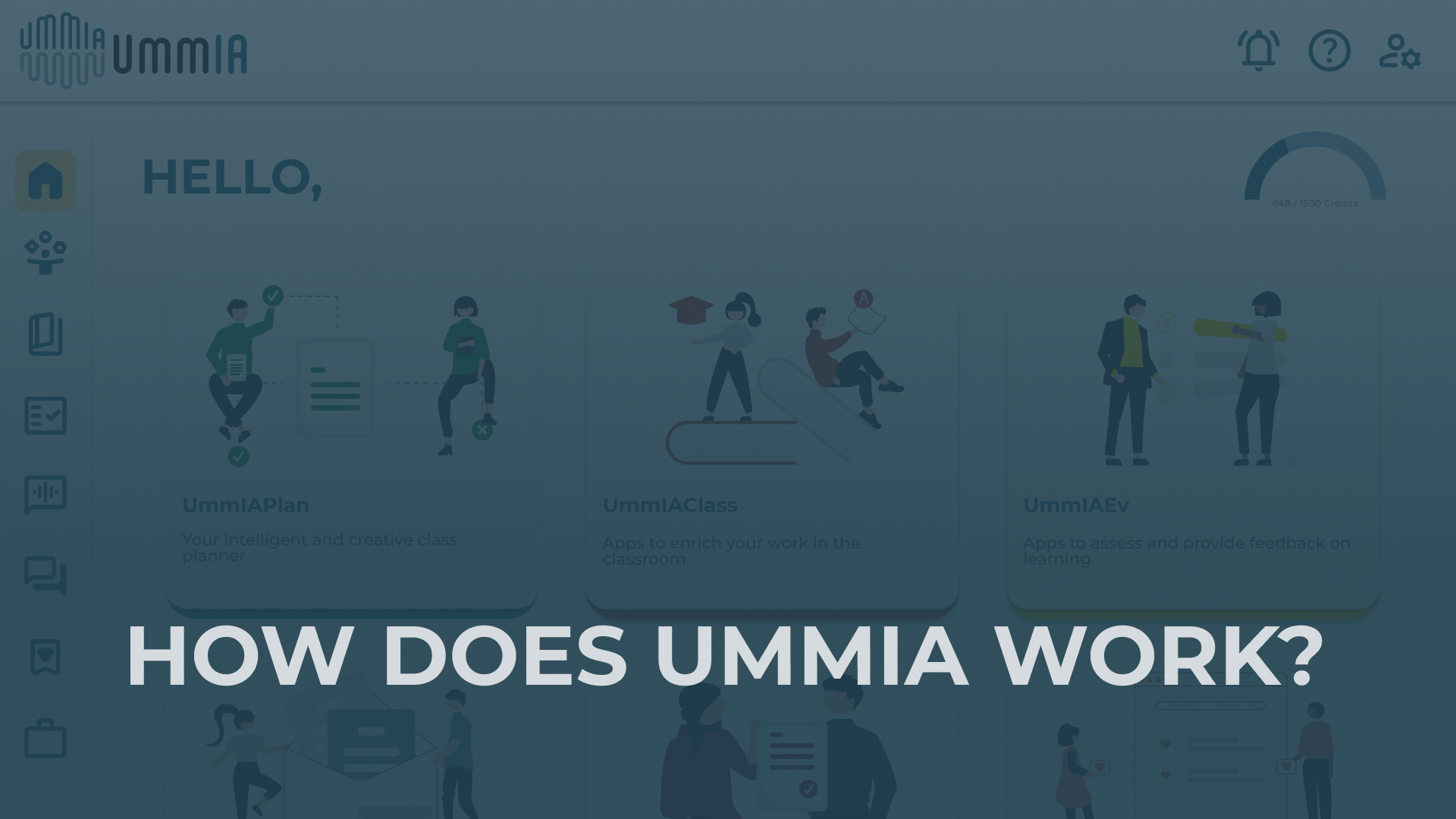
Step 3
How to ask for help?


Step 4
Explore, test, create and enjoy
Explore its potential and discover how artificial intelligence can transform your teaching.